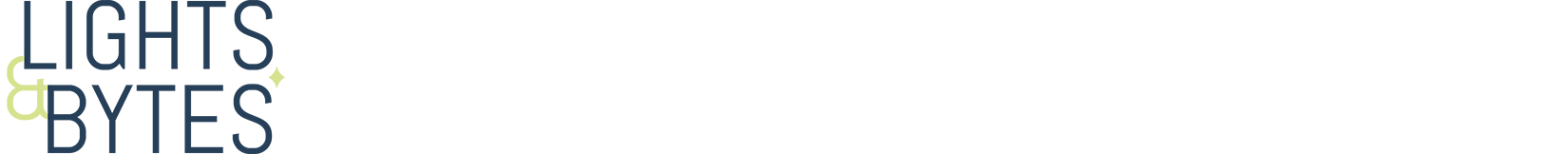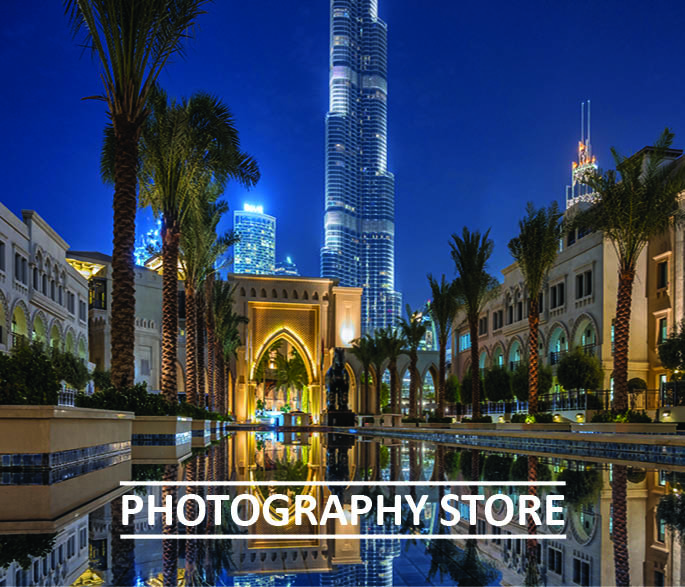In my last post, I showed you how to remove objects in photos with the “Spot Healing Brush Tool”. I think this is a very good tool and does a wonderful job!
If there are a lot of people at a location where I want to take photos, it is a pain in the neck until there is the perfect shot without any people.
There is another trick that starts while taking the photos – Simply take more than one photo while people are moving. Not only people, this counts for all unwanted moving objects! When doing this, I am usually on a tripod.
I simply load all the files as a layer in Adobe Photoshop: “File” > “Scripts” > “Load Files into Stack”
The I select all the photos I did at the location.
Now I create a “Layer Mask” on the top Layer and remove all the unwanted objects with the information of the layer underneath. Then I select the second photograph and do the same – and keep going.
See here: Where is everybody?