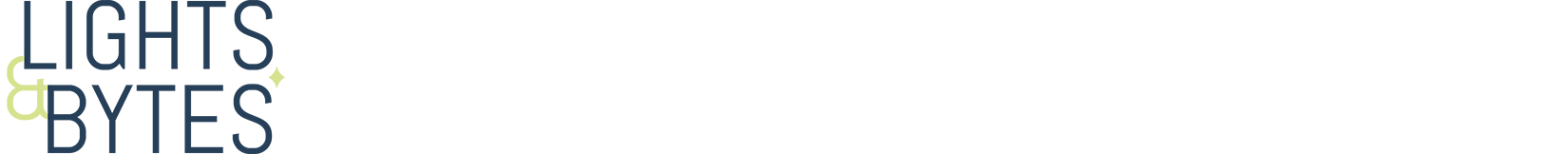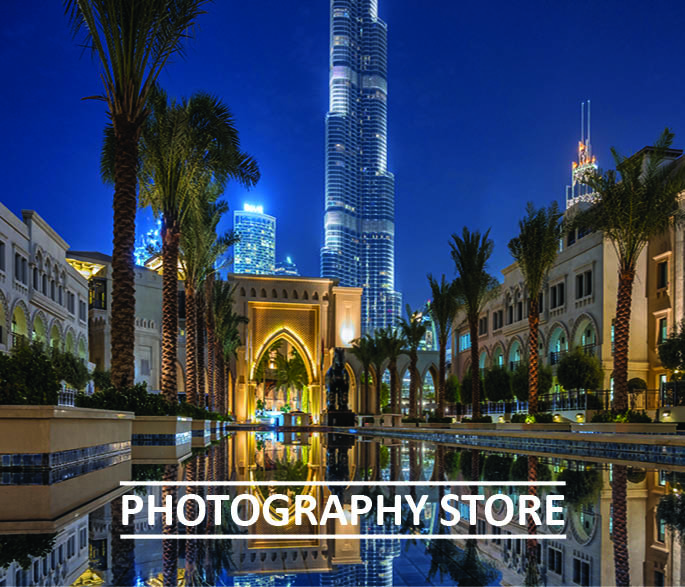Load the photographs into Photomatix
To create an HDR Image, you need a computer program that puts the images together based on an HDR algorithm. I use Photomatix Pro and would like to give you an introduction into this specific program and how to use it.
For those of you that do not know what HDR is, please search in my blog; there are a few articles that I have published.
Photomatix is the best (my personal opinion) program on the market that created the HDR images for you. The program itself is maintained and supported.
After starting Photomatix Pro, there will be a pane called Workflow Shortcuts. If you have taken multiple shoots, then you have to select the button called “Load Bracketed Photos”. Simply now chose your photographs, at least 3, that you want to post process using Photomatix.
[image_slider animation=”fadeInUp”]
[image_slide url=”http://www.lightsandbytes.com/wp-content/uploads/2016/05/Selection-Load-Bracketed-Photos.png” image_url=”http://www.lightsandbytes.com/wp-content/uploads/2016/05/Selection-Load-Bracketed-Photos.png” lightbox=”true”]
[/image_slider]
Now simply click the OK button to process the selected photographs.
There are many ways how to select the photos you want to process using Photomatix. The above mentioned workflow is how I do it. You can also drag and drop the images over to Photomatix, use the plugin directly from Adobe Lightroom, use Adobe Bridge etc.
This technique is used by me about 60% of all my images; maybe a little more than that! I like HDR because of many reasons – but the reason most comprehensive is that photographs just look more realistic if you use HDR decent. Below you can find some additional samples.
[image_slider animation=”fadeInUp”]
[image_slide url=”http://www.lightsandbytes.com/wp-content/uploads/2016/05/Stuttgart.jpg” image_url=”http://www.lightsandbytes.com/wp-content/uploads/2016/05/Stuttgart.jpg” lightbox=”true”]
[image_slide url=”http://www.lightsandbytes.com/wp-content/uploads/2016/05/NewYork.jpg” image_url=”http://www.lightsandbytes.com/wp-content/uploads/2016/05/NewYork.jpg” lightbox=”true”]
[image_slide url=”http://www.lightsandbytes.com/wp-content/uploads/2016/05/Karlsruhe.jpg” image_url=”http://www.lightsandbytes.com/wp-content/uploads/2016/05/Karlsruhe.jpg” lightbox=”true”]
[image_slide url=”http://www.lightsandbytes.com/wp-content/uploads/2016/05/CzechRepublic.jpg” image_url=”http://www.lightsandbytes.com/wp-content/uploads/2016/05/CzechRepublic.jpg” lightbox=”true”]
[/image_slider]