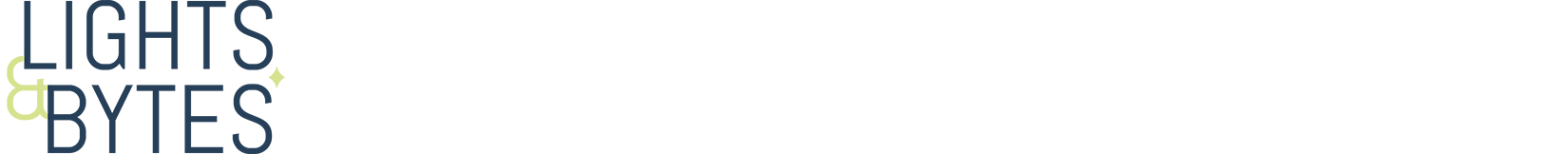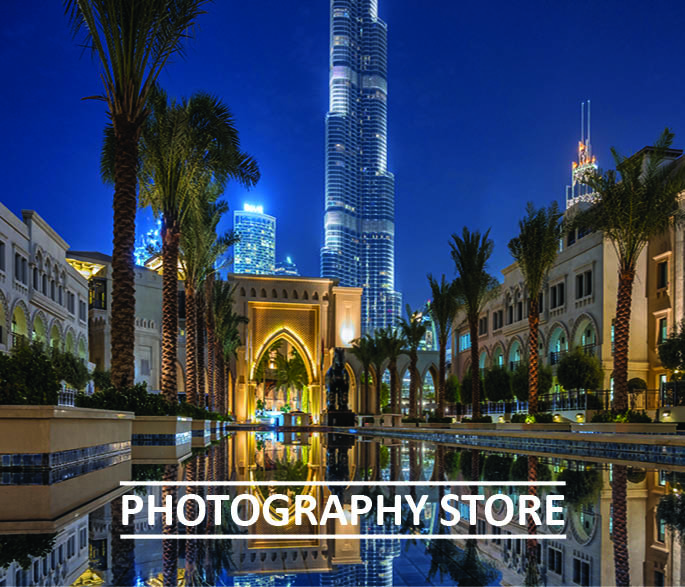Finishing Touch
I usually sharpen the image before saving it. The “real” finishing touches I will do in Adobe Photoshop. I personally just miss a few functions at this point like horizontal alignment. To me it is simply easier to get the image over to Adobe Photoshop and do the cropping and horizontal or vertical alignments there if necessairy.
Another option is to go back to Adobe Lightroom and do the above mentioned tasks there. This specially turns out to be very powerful when using the plugin from Adobe Lightroom; you will be automatically guided back to it.
[image_slider animation=”fadeInUp”]
[image_slide url=”http://www.lightsandbytes.com/wp-content/uploads/2016/05/Finishing-Touch.png” image_url=”http://www.lightsandbytes.com/wp-content/uploads/2016/05/Finishing-Touch.png” lightbox=”true”]
[/image_slider]
I use the medium sharpening method in Photomatix Pro since I use the Sony A7R. With my Nikon D750 I only select the low sharpening method.
Once you are done, simply click “Done” and “Save Image as…” and chose the location where you want to store you photograph at.