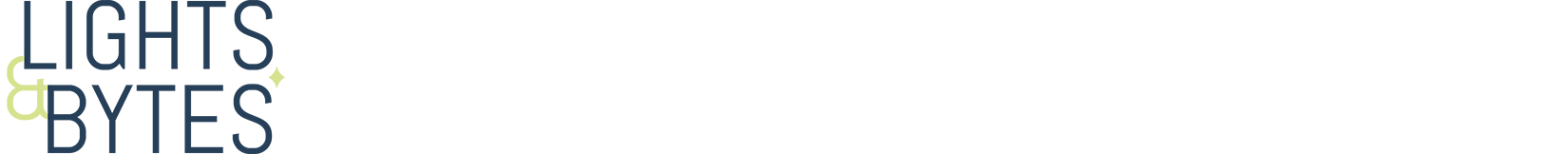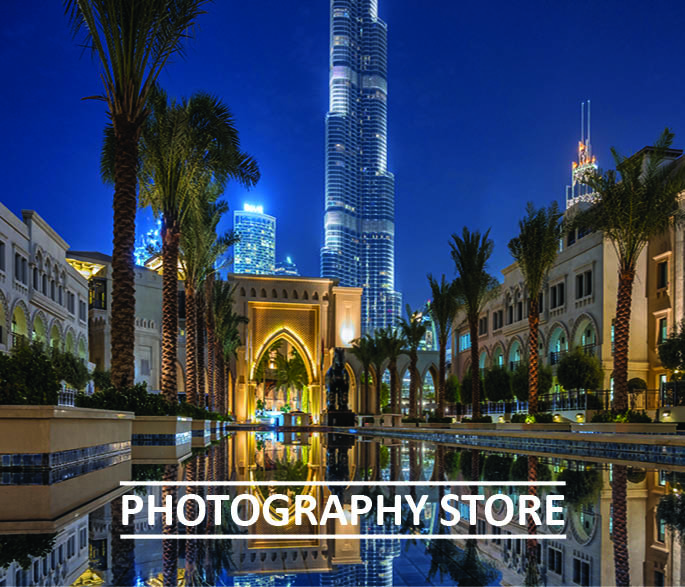Working with Presets
Over the years now I have been working with Photomatix Pro and I found out a lot of stuff that is really cool! I have decided to create my own presets to work with. Those presets are supposed to be ideas; every of my presets represents the photograph a little different. Not all the presets are working with all the photographs since there are trillions of different scenes but again, it gives you ideas about how you could process your photograph.
[image_slider animation=”fadeInUp”]
[image_slide url=”http://www.lightsandbytes.com/wp-content/uploads/2016/05/Presets-Section.png” image_url=”http://www.lightsandbytes.com/wp-content/uploads/2016/05/Presets-Section.png” lightbox=”true”]
[/image_slider]
Usually the Preset Toolbox appears on the right hand side of your main window and the thumbnails are giving you a small preview about how your image will look like based on the corresponding preset.
I have tried to create a different range of setting combinations that give you a good starting point for processing your photographs in Photomatix Pro.
In one of my Ebooks I will go thru the settings of the most important sliders in details. But for now, you can download two presets that I have created for free at www.lightsandbytes.com/Contact
Have fun with Beat Dietsch’s Photomatix Presets! Shoot me message if you want them using the contact form.