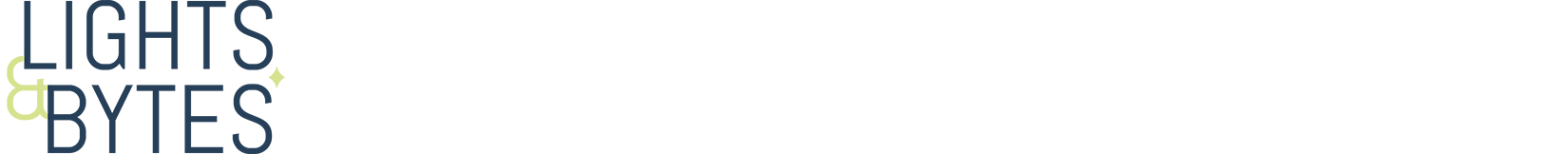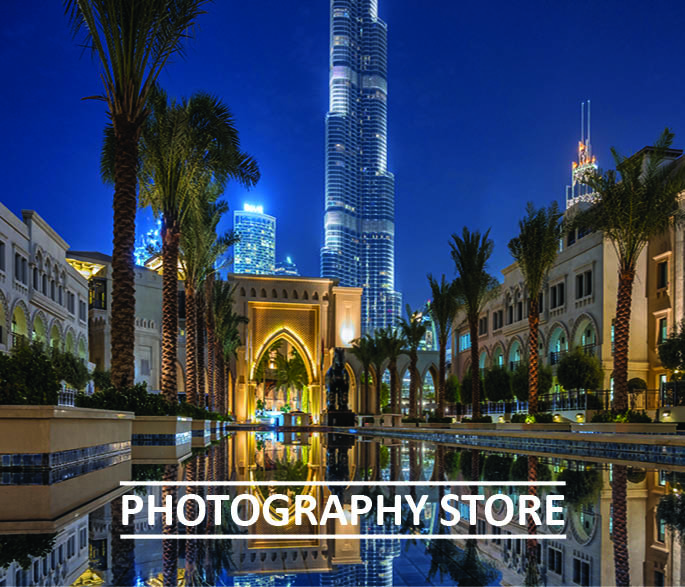First, I am sorry not posting over the past few weeks. There were a lot of things going on. I created a calendar of my travels in Asia and I underestimated the whole work!
Anyway, here is a photo I took in South Lake Tahoe during sunset. I was not to only photographer standing there – when I have arrived, all the good spots were taken. But all the people were extremely nice; they let me take a few shots from their spot.
Lightroom Tipp:
In this photo, I decreased the “Highlights” and increased the “Shadows” to the max. I played a little with “Blacks” and “Whites” and increased the “Vibrance”. If you apply those settings to a photo taken in an ambient light situation, you will get halos in the photo. Fix them by creating a virtual copy of the photo in Lightroom and decrease the shadows till the halos are gone. Load now both layers in Photoshop and use a Layer Mask to get rid of them by painting over them.