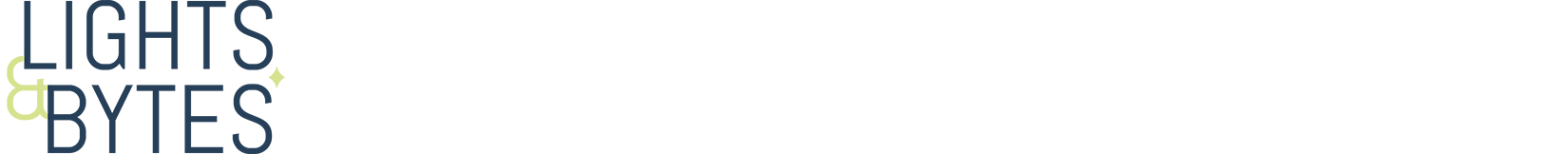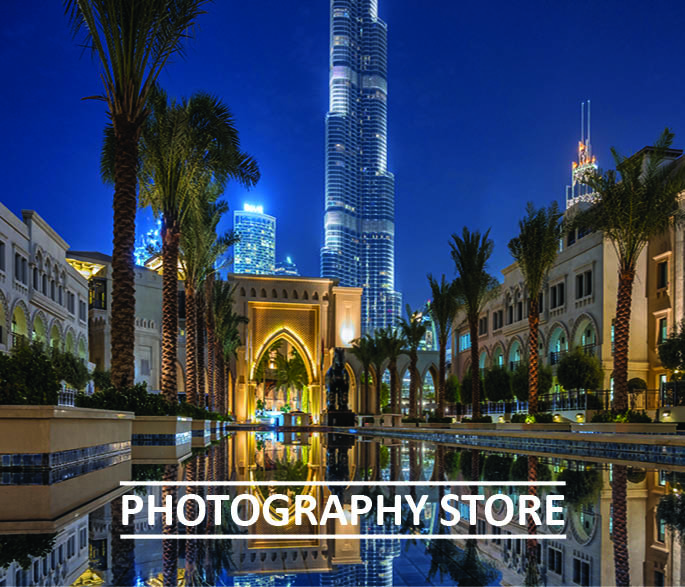Why do I use the RAW file Format?
There are several reasons for me to change the camera settings to RAW file format. Once you start with image post processing you would not want to live without this format – there are almost no limits with the RAW file format! The RAW file format goes beyond the limitation of the JPG (compressed) file format and was specifically designed for digital photography.
When I take a picture, part of me and part of the camera decide about the information of light that will be captured during a scene.
When setting the camera into the JPG file format, the information is being compressed and therefore there will be a lot of limitations to the image post processing – the reason for that is to be found in the rendering and processing in the RGB (meaning Red, Blue and Green) color space. The RGB color space has a limited number of colors for processing. The RAW file format just capture a larger range of colors to be used in post processing.
There are some samples listed below on why I am using RAW file format. My camera is set up in RAW file format only. I do not see any reason why the camera is supposed to record JPG and RAW; it is tome just a waste of disc space…
Capturing the level of quality
Setting your camera to RAW file format makes the file size by far bigger. The reason for that is found in the information captured – All the data from the sensor is captured and stored in the file! That is actually the biggest benefit in using the RAW file format.
There is not going to be an own processing mechanism when shooting in RAW file format. JPG is compressed and this happens automatically in the camera and there is an information loss shooting in this mode; actually the whole post processing happens based on an algorithm in the camera while in RAW you get to choose how your image looks like in the image post processing later!
Wrong exposed Images
That is another beauty of using the RAW file format: An image that is under- or overexposed can easily be changed or adjusted until it looks good!
Noise reduction and sharpening
If for some reason the image gets blurry because of high ISO value, this can be also changed very easy using the RAW file format.
Original data stays
When you change the attributes of a RAW file, the original data always stays the same. There is never a change in the original data structure in the RAW file, it is just an attributive change for a specific problem that is being changed. Therefore, multiple versions of the same image can maintained easy.
JPG vs. RAW
You can go to a certain level of post processing with the JPG file format but you are never able to change so many details when using RAW!