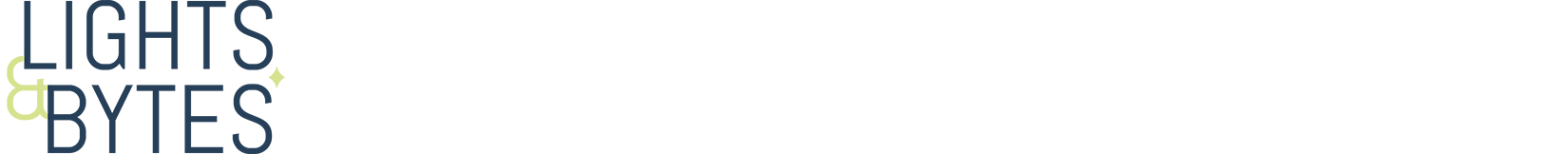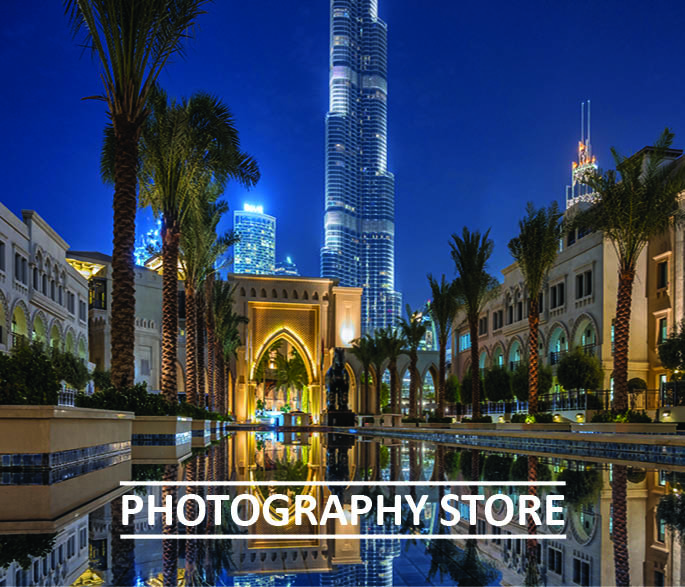First, I found this trick on the internet and I have not figured this out by myself – but I built this into my post processing workflow. Thanks for the guy that put this on there! I really try this on almost all my sunset or sunrise photographs to see how it affects the sky. In most of the cases it really turns the photos into a dreamland sky. Of course, there needed to be stunning colors when taking the photograph, otherwise the effect is not as strong or even not visible.
If the photograph still does not look the way you fell like it is supposed to look, simply try the Auto White Balance settings in Adobe Lightroom. Another thing is to change the White Balance Settings using the picking tool called White Balance Selector (or press “W” on the keyboard). When doing this, I recommend disabling the Auto Dismiss. Doing this brings the option to click multiple locations in the photograph to make it look better. To get a natural look in general (not just for sunset and sunrise photos), click in a grey area – White and Black does not work.