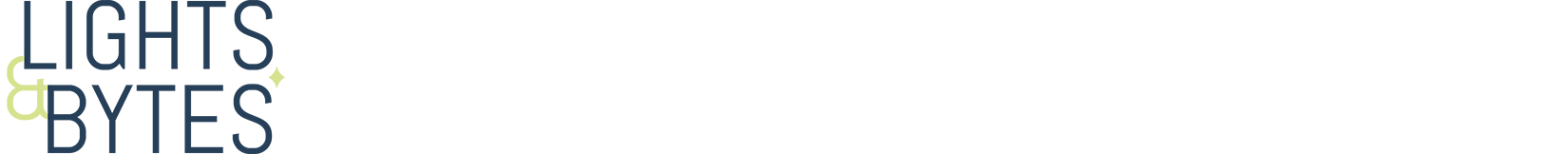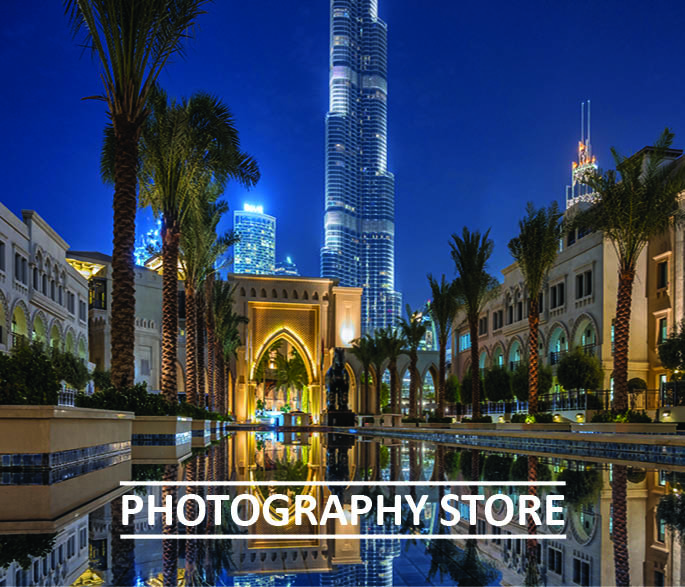Another Before and After Example
Here is another before and after shoot. The photograph below is coming directly form the camera. The settings where Aperture Priority mode with an F-Stop of 7.1. Bracketing mode was at -2, 0, +2. Of course RAW Image file Format is a must. I was on a tripod and the initial shutter speed was 7 seconds.
[image_slider animation=”fadeInUp”]
[image_slide url=”http://www.lightsandbytes.com/wp-content/uploads/2016/05/Desigual-Original.jpg” image_url=”http://www.lightsandbytes.com/wp-content/uploads/2016/05/Desigual-Original.jpg” lightbox=”true”]
[/image_slider]
This photograph was taken in Stuttgart, directly at the Königsstrasse; this is the main drag of Stuttgart and there are no cars allowed, so basically I was save there, not like in Chicago where I was shooting in the middle of the street.
[image_slider animation=”fadeInUp”]
[image_slide url=”http://www.lightsandbytes.com/wp-content/uploads/2016/05/Desigual-Result.jpg” image_url=”http://www.lightsandbytes.com/wp-content/uploads/2016/05/Desigual-Result.jpg” lightbox=”true”]
[/image_slider]
As you can see I have cropped the image quite a bit; I personally like the cinematic view of my photographs. I did a little more in Adobe Photoshop to this photograph than just croping the image. There is that tool called Perspective Crop Tool; that is a really interessting tool to adjust your photographs in case there is a missalignement stronger on one side of the picture.
I am thinking of makeing a how to use Photoshop Tutorial since I was asked pretty often about that topic. I am not saying I will, I just said I am thinking about it 😉