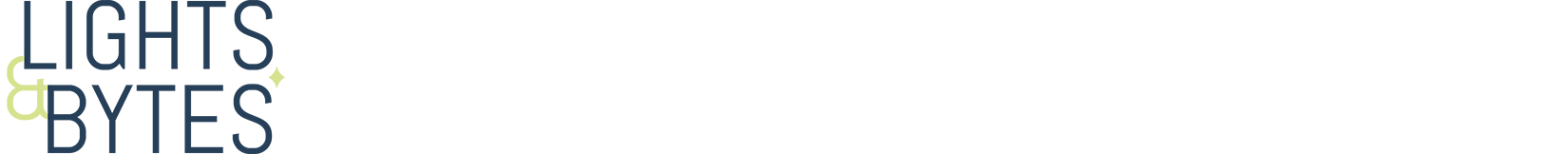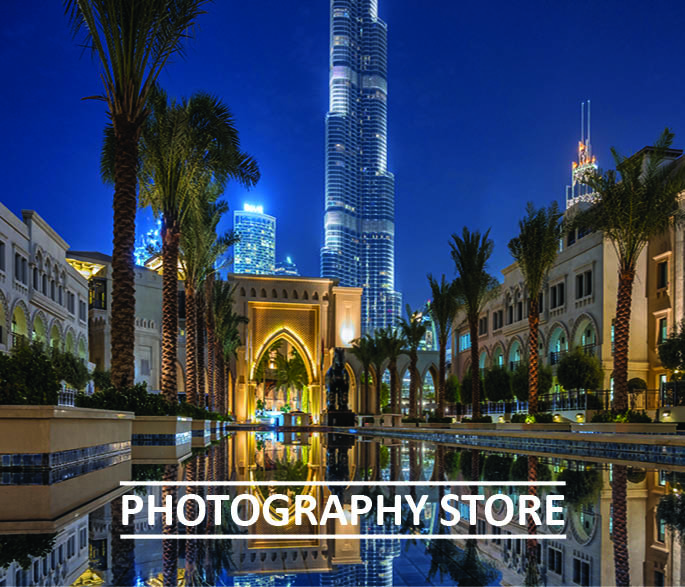The software components I use for my image post processing
Somehow your pictures need to be managed on your computer. I have tried out many software components that are out there to maintain all the pictures I took from all over the world. To me (that does not necessarily mean that this will count for you as well), the following list of software components are the best ones out there now to manage my files:
The Lightroom software is the beginning of my post process workflow. First thing I do when I come back from any photo adventure, I will copy the pictures on my PC and import all of them into Lightroom. I never decide which ones I like and which ones I do not like on the camera screed, which is just an awful to small screen – I am not Mr. Spock….
I will start analyzing the pictures in Lightroom and decide how I want to proceed. If I decide to go for an HDR picture, I use the software called Photomatix to create an HDR image. In my opinion (I know I am Swiss and should not have an own opinion) that is the best software out there for now! Even if Lightroom has the ability to create HDR pictures, I am still willing to pay the price for Photomatix! Photomatix is extremely fast and has more options that you can use, sometimes that is not really an advantage, but believe me, this time it is.
So, I will export the pictures from Lightroom to process them in Photomatix. Why do I do it that way? This is because sometimes I do minor corrections already in Lightroom like for instance noise reduction or lens correction. Once those options are applied to the picture you cannot process the original files, all the changes would be lost.
Adobe Photoshop I most often use to do some special cropping or minor adjustments to the picture.
When I have finished post processing the picture, I usually store the picture as a PSD in the same location that I have the original RAW files.